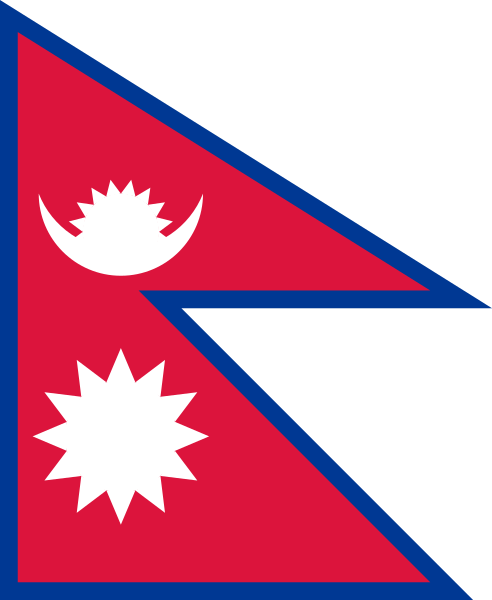Kathmandu - The National Examination Board, Examination Control Office, is preparing to announce the results of this year's SEE (Secondary Education Examination) today.
A total of 467,000 regular students and 21,000 students for grade improvement participated in the SEE, which started on the 15th of Chaitra.
For this year's results, students who do not score 35 percent (i.e., 27 marks) out of 75 in the theoretical exam will be marked as NG (Not Graded).
How to check SEE Result 2080/2081
Table 1: SMS and IVR
| S.N |
Organization Name |
Services |
Short-Code |
| 1. |
Nepal Telecom |
SMS र IVR |
1600 |
| 2. |
Swift Technology Pvt. Ltd |
SMS |
34455 |
| 3. |
Janaki Technology Pvt. Ltd |
SMS |
35001 |
| 4. |
Easy Service Pvt. Ltd |
SMS |
34949 |
| 5. |
Akash Tech Pvt. Ltd |
SMS |
31003 |
Table 2: Website
Grading System And Points Used On Marksheet SEE 2080/2081
| SN |
Percent (%) |
Grade |
Description |
Grade Point |
| 1 |
90 to 100 |
A+ |
Outstanding |
4.0 |
| 2 |
80 to below 90 |
A |
Excellent |
3.6 |
| 3 |
70 to below 80 |
B+ |
Very Good |
3.2 |
| 4 |
60 to below 70 |
B |
Good |
2.8 |
| 5 |
50 to below 60 |
C+ |
Satisfactory |
2.4 |
| 6 |
40 to below 50 |
C |
Acceptable |
2.0 |
| 7 |
30 to below 40 |
D+ |
Partially Acceptable |
1.6 |
| 8 |
20 to below 30 |
D |
Insufficient |
1.2 |
| 9 |
0 to below 20 |
E |
Very Insufficient |
0.8 |
How to check SEE result 2080/81 via SMS ?
To check see result 2080/2081 via SMS, simply follow the following steps:
1. Go to your mobile messages box (SMS)
2. Compose a new message
3. Type SEE your symbol no.
4. Send SMS to 35001.
For Eg: Type SEE 01234567A and send it to 35001.